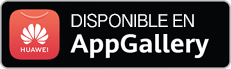Способ распространения
Symbian.Worm.1, распространяется в виде установочного дистрибутива формата sisx и ориентирован на мобильные телефоны с ОС Symbian Series 60 3rd Edition. Вредоносный дистрибутив распространяется с веб-ресурсов в виде заманчивого ПО для пользователя, а уже зараженные пользователи рассылают SMS-спам от своего имени по обнаруженным в телефоне контактам. В теле такого SMS-сообщения содержится интригующее послание с предложением проследовать по ссылке на сайт распространитель вируса.
Техническое описание
Symbian.Worm.1 представляет собой вредоносный дистрибутив для ОС Symbian в формате sisx (Symbian Information Source). На зараженный мобильный телефон устанавливаются следующие файлы:
- c:\sys\bin\AcsServer.exe
- c:\sys\bin\Installer_0x20026CA6.exe
- c:\private\101f875a\import\[20026CA5].rsc
После успешной установки червь пытается завершить следующие процессы:
- Y-Tasks
- TaskSpy
- ActiveFile
- AppMgr
В процессе работы Symbian.Worm.1 осуществляет попытки соединения с удаленным веб-ресурсом, на который отправляется персональная информация с зараженного мобильного телефона. Червь похищает следующую информацию:
- IMEI (International Mobile Equipment Identity)
- IMSI (International Mobile Subscriber Identity)
- Идентификатор модели и информацию о производителе
- Информацию о провайдере мобильных услуг
После получения доступа к списку контактов по нему осуществляется SMS-рассылка коротких сообщений с ссылкой на веб-ресурс предлагающий установить вредоносное приложение.