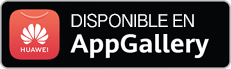SHA1:
- f79de6d6c0320438df7d7d491fd615407d86f941
- 24f4604d8a8f7086261962259e900876f1110b35
- 54f2d1ad9a1eb9cb19753eadb0ec44ea67ccb86e
Description
A fraudulent trojan for the Android operating system. Its various modifications are disguised as famous applications and games and spread through the malicious websites. While downloading it, users believe that they are installing a genuine app. However, the trojan’s only purpose is to trick victims and make them complete tasks on the affiliate services’ websites.
Operating principle
Upon launching, Android.FakeApp.176 imitates the program under the guise of which it was installed. With that, the trojan then displays a message requiring users to activate the app or verify the mobile device to continue using the program.
If agreed, trojan opens the browser and loads one of the affiliate services’ websites. On this website, the users are invited to complete one or several tasks. For example, users can be asked to install and launch an application or to participate in the online survey. When the task is completed, fraudsters receive a reward from the affiliate service, while the users do not get the app’s expected functionality.