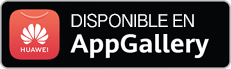SHA1:
Downloader:
0bc9a778a28ba6abba92330d750fc9769484a9a5 e9b510a2c58638d00b8a4af7e4f49e8d3a52bcd3 f2f2eb334719ef6b7a2a522a7eac6f33ee7c810d f4b49b874e3715926eaf56d574408a63353b2753 f10e8e3362834843c9df8bdd5316912c8185e547 f494bc28a86332db98efbb049b9f9981ef24fd8b f5846e4990aa5af2f7e1268223b1710415f11459 fb64604fbbbdfa888aeb090df7008c15b2e25fe6 fe2924d1e3d5215273e672e1ea4bb2b1ee57e5e8
VBScript
9dbc627eae65c147f996ef2a524ed89603ade13c b8b4fc9efccbeddc39ee0d825ed2e3037ee85efc c71e5f572a659774ab0c0a52da40013709408823
Dynamic libraries:
2f7be7a0649288a9bb72fad0e5fb2a38031edf9b 6c83a4a362c730066c63986369213ce05c666e35 5fa08c5e4595040c89540ef1194d53916ba5820c 7c5f3e935bfc1deb0460b9c9649cf75568cdbb71 8611f08c570a1dcf42b7d2961a3757367eb650a0 f18a4ed258540e3b0da4c3d66d144317a6f23066
The banking Trojan for Windows, targeted to Brazilian credit organizations customers. Written in .NET, the bootloader is implemented as an obfuscated VBScript script, which is launched using msscriptcontrol. Distributed under the guise of the Adobe Reader application.
Launched, the script checks the local Windows settings for the presence of the Portuguese language ("1046") and also looks for the virtual machine in the environment:
Select Case sBIOSVersion
Case "VRTUAL - 1000831"
bIsVM = true
sVMPlatform = "Hyper-V 2008 Beta or RC0"
CCase "VRTUAL - 5000805", "BIOS Date: 05/05/08 20:35:56 Ver: 08.00.02"
bIsVM = true
sVMPlatform = "Hyper-V 2008 RTM"
Case "VRTUAL - 3000919"
bIsVM = true
sVMPlatform = "Hyper-V 2008 R2"
Case "A M I - 2000622"
bIsVM = true
sVMPlatform = "VS2005R2SP1 or VPC2007"
Case "A M I - 9000520"
bIsVM = true
sVMPlatform = "VS2005R2"
Case "A M I - 9000816", "A M I - 6000901"
bIsVM = true
sVMPlatform = "Windows Virtual PC"
Case "A M I - 8000314"
bIsVM = true
sVMPlatform = "VS2005 or VPC2004"
End Select
ElseIf sModel = "VMware Virtual Platform" then
' VMware detected
sVMPlatform = "VMware"
bIsVM = true
ElseIf sModel = "VirtualBox" then
' VirtualBox detected
bIsVM = true
sVMPlatform = "VirtualBox"
Else
' This computer does not appear to be a virtual machine.
End if
Connected with the managing server, which address is encrypted in the body of the Trojan, the banker downloads from there two ZIP-archives with obfuscated dynamic libraries created in the Delphi development environment. The second library contains the main malicious functions of the Trojan.
When users open Internet bank sites of a number of Brazilian financial institutions in the browser window, Trojan.PWS.Banker1.28321 imperceptibly substitutes the web page, showing the victim a fake authentication form and in some cases requests an authorization verification code from the SMS message received from the bank. This information is transmitted by the Trojan to cybercriminals.