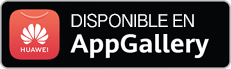SHA1:
- SHA1: 57b6faaa192a535a0e516812483d7493fa1eb288
The Trojan-Miner designed to covertly mine cryptocurrencies using hardware of computers running Microsoft Windows.
The malicious program is spread using a dropper that is an archive with the following files:
c1deb3f794862dabb3ad7ba98cb49f0c690add5f wDrK.dll
57b6faaa192a535a0e516812483d7493fa1eb288 wDrK.exe
The file wDrK.exe is the NSIS container, which contains two files:
dd20c396506ebf791e89bc532ed99fa92a6ba057 $1\1337\t.exe
14cb148cbcf022087f6659c209c6eeccfabf0251 $1\1337\wDrK.exe
The wDrK.exe file is a cheat for the computer game called CS:GO, the application t.exe—Trojan.BtcMine.1541.
The Trojan is packed using themida, the application is written using .NET Framework. The Trojan's configuration is hard coded into an executable file and contains data required for the correct operation of the malicious program:
Program.adm = "http://***.bege1t.tech/cmd.php";
Program.u = "****@gmail.com";
Program.pool = "stratum+tcp://xmr.pool.minergate.com:***";
Program.loggr = "https://iplogger.com/****";
The Trojan can execute the following commands:
- Launch applications;
- Download and launch arbitrary files via a link sent by the command and control server;
- Self update.
Once launched, the Trojan connects to the command and control server to receive commands. The malicious program stores in its resources an injector and then unpacks and launches it.
The miner’s injector is an executable MZPE file compiled using MinGW. Its main task is to inject the miner into the Windows process. The injector searches in its file for the resource called STUB and decrypts it. Then it receives the name of the current process and launches one more copy with the CREATE_SUSPENDED flag. After that it injects into this process the encrypted miner’s image.
In the injector’s code there is a string to launch the miner:
0 --max-cpu-usage=50 --donate-level=1 -o stratum+tcp://xmr.pool.minergate.com:45560 -u ****@ya.ru -p x
However, the injector does not send to the child’s process any startup arguments, so right after its start the miner automatically shuts down.
The miner is designed to mine the Monero (XMR) cryptocurrency and is implemented as XMRig CPU Miner.